MGA Register “History Certificate”
If you would like a printable document showing what is recorded in the MGA Register database about your MGA, just follow these simple steps.
Ideally you will have a PC/laptop and a working knowledge of Microsoft Word.
Step 1. – Log on to the MGA Register and open up your personal view. Here’s an example.
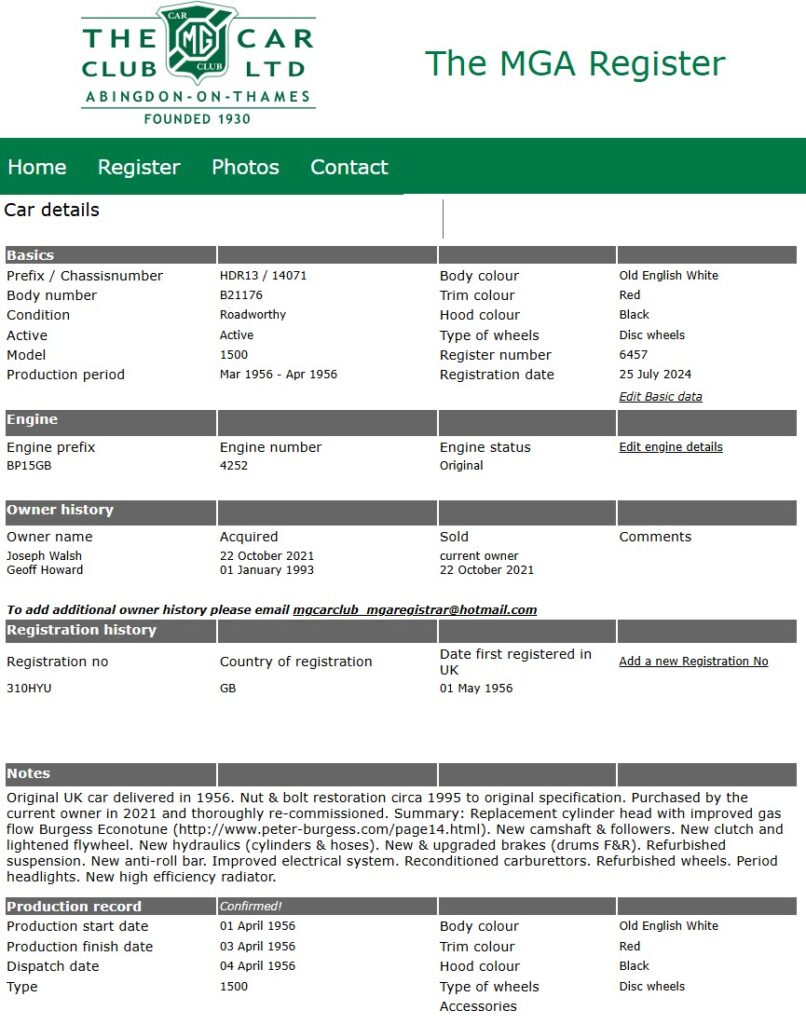
Step 2: Using a “snipping tool” or screen-shot application, copy this picture into a Word document and add one or two of your favourite photos. Don’t forget to date your history record. You might like to add a border using the MG Car Club green. The RGB colour code is 0:122:71
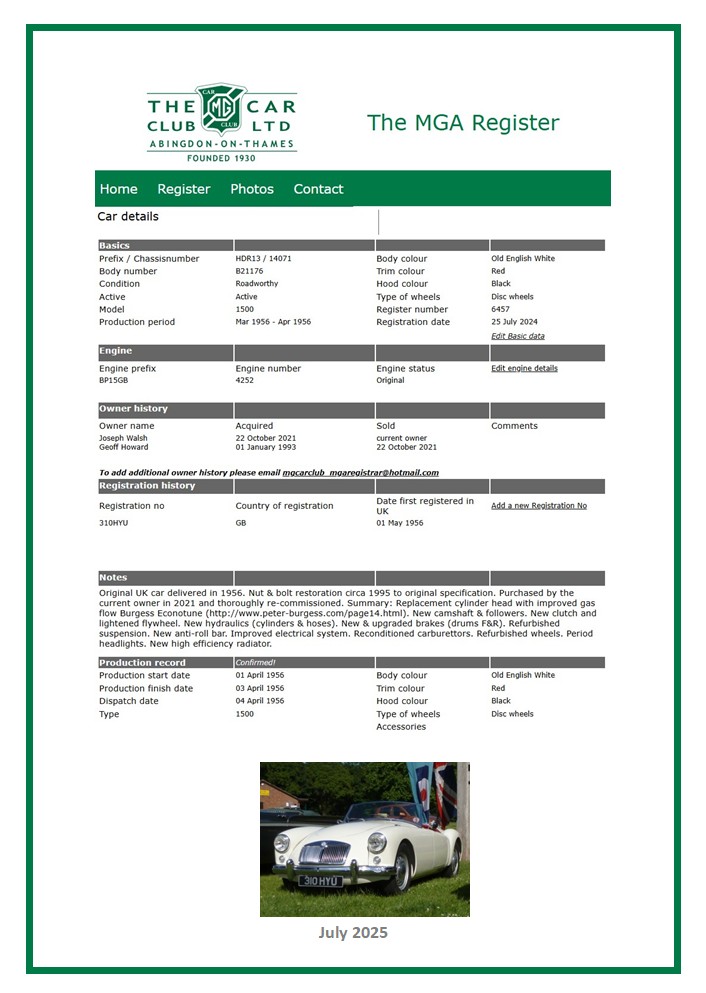
If you would like to use your history record as part of your show display it would be a good idea to take the file to your local print shop and ask them to reproduce the image on 250gsm or 300gsm card and have this laminated using a matte finish plastic cover. This will make the history record easier the read in sunlight.
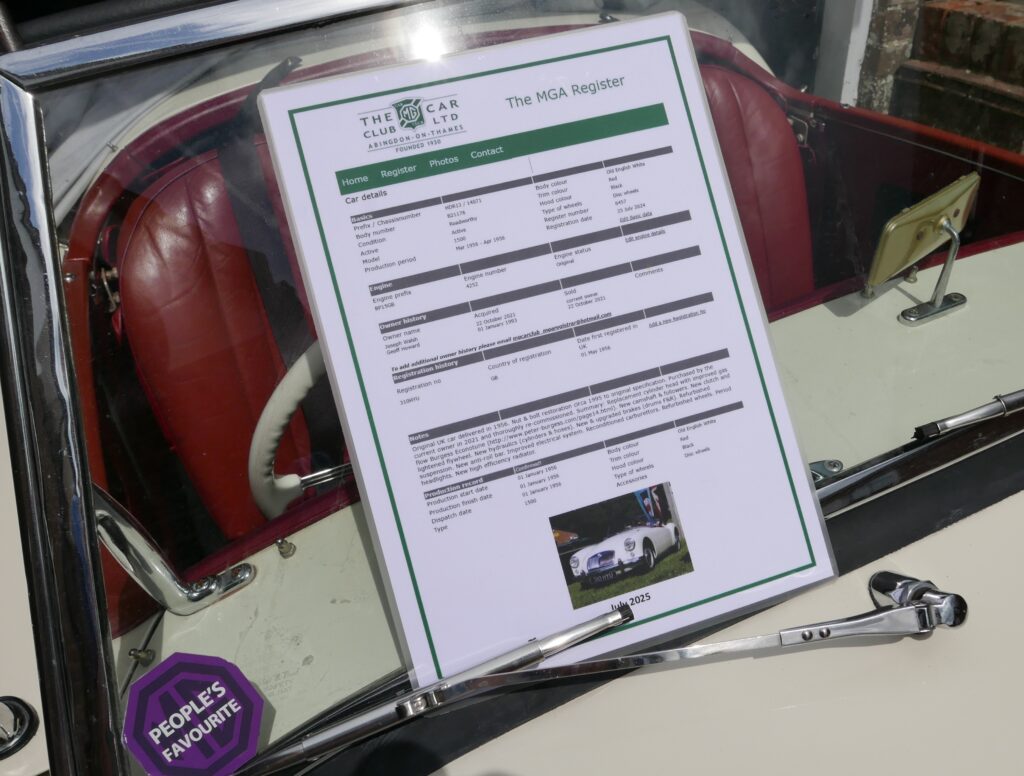
Obviously the more up to date your MGA Register record is, the better your history record will be. The “Production record” displayed in the Register shows how your car left the factory and as such this section can only be completed by the Registrar on receipt of verifiable evidence eg. a Heritage Certificate or a copy of the original RF60 log book, or some other verifiable contemporaneous documentation supporting the information in this section.
The “Notes” section is your opportunity to add a brief history of your car as it is currently. Note though that this information is not available in the online public view of the Register so only include this section in your screenshot if you want others to see what is recorded here.
If you haven’t already registered as a user and “claimed” your MGA follow this link for full information on what to do https://www.mgcc.co.uk/mga-register/the-mga-register/
If you are not familiar with the MS Word functions described above you will find lots of easy to follow tutorials on YouTube. Unfortunately, due to our limited resources, the MGA Register is not able to produce a history record for you.
IMPORTANT! If you choose to display your history record in a public place, be aware that it is your responsibility to ensure that the information is correct. Furthermore, the personal details of former owners must not be displayed in a public place. Failure to observe this guideline could leave you open to an action under the UK General Data Protection Regulation.
If you do find the personal details of a previous owner (eg address, telephone number, email address) contained in the record of your car please let the MGA Registrar know as soon as possible so that it can be removed. mgcarclub_mgaregistrar@hotmail.com
